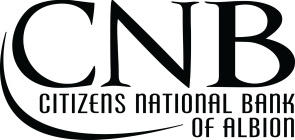Interet cyber security image with locks
Secure Your Identity
What Defines Identity Theft?
Identity Theft occurs when someone wrongfully uses your personal identification to obtain credit, loans, services, even rentals and mortgages in your name. They may even commit crimes while impersonating you!
E-mail and Internet-related schemes are becoming more frequent. There are those who try to deceive customers into disclosing information, such as bank account numbers, Social Security numbers or credit card numbers. These messages may appear legitimate, even using bank logos. However, we at Citizens National Bank of Albion will NEVER contact you by e-mail to request personal information. When in doubt PROTECT YOUR IDENTITY!!!
CLICK ON THE LINKS BELOW FOR VERY GOOD PREVENTATIVE MEASURES. SOURCE: www.IC3.gov
3.0 2025-ABA-Foundation-Deep-Fake-Infographic
5.0 2024_ABA_Cryptocurrency_Infographic
Prevention
- Buy a cross-cut type shredder. Shred all your important papers and especially pre-approved credit applications received in your name and other financial information that provides access to your private information. Don’t forget to shred your credit card receipts.
- Be careful of “dumpster diving”. Make sure that you do not throw anything away that someone could use to become you. Anything with your identifiers must be shredded before throwing away.
- When you order new credit cards in the mail, or your previous ones have expired, watch the calendar to make sure that you get the card within the appropriate time. If it is not received by a certain date, call the credit card grantor immediately and find out if the card was sent. Find out if a change of address was filed if you don’t receive the card or a billing statement.
- Put passwords on all your accounts and do not use your mother’s maiden name. Make up a fictitious word.
- Empty your wallet of all extra credit cards and social security numbers, etc. Do not carry any identifiers you do not need. Don’t carry your birth certificate, social security card, or passport unless necessary.
- Memorize social security numbers and passwords.
- Do not put your credit card account number on the Internet unless it is encrypted on a secured site.
- Monitor all your bank statements from every account every month. Check to see if there is anything that you do not recognize.
- Make a list of all your credit card account numbers and bank account numbers (or photocopy) with customer service phone numbers, and keep it in a safe place.
Avoiding Card Fraud
Fact: You can you be a victim of credit or debit card fraud if you still have the physical card.
Skimmers are devices that capture the data from the magnetic stripe on your card. Criminals target ATMs because if they can get a card and a PIN then they can get cash. They can transfer the data to a blank card and then use it to make transactions.
Criminals can find out what your PIN is by setting up a camera or watching as you key in your code.
Following are tips for protecting your credit and debit cards:
- Update your contact information with your financial institution. Your bank can’t ask you about a suspicious charge unless it has your current phone number.
- Copy the customer service phone number from the back of each of your debit or credit cards and keep this list in a separate location from your purse or wallet in case a thief steals the latter.
- Let issuers know your travel dates and destination. If your card gets swiped at an unusual location, the card issuer may decline the suspicious transaction.
- Stay away from ATMs that appear dirty or in disrepair. At best, such ATMs may not work when used, and at worst, may be fake machines set up to capture card information.
- Do not use ATMs with unusual signage, such as a command to enter your PIN twice to complete a transaction.
- Watch out for ATMs that appear to have been altered. If anything on the front of the machine looks crooked, loose or damaged, it could be a sign that someone attached a skimming device.
- Avoid using the ATM if suspicious individuals are standing nearby. Criminals may try to distract you as you use the machine to steal your cash, or watch as you type your PIN.
- Be aware that if your card gets stuck in the machine and someone approaches to help, it may be a scam. A criminal may be trying to watch as you enter your PIN code.
- If your card gets stuck in the machine, call your financial institution promptly to report the incident.
- As you key in your PIN, cover the keypad with your other hand to block anyone, or a camera, from viewing the numbers you type.
Internet Safety
Cybercriminals are using Internet tools to rob you of your good name and financial information. If you learn to spot the types of scams that occur online and you will go a long way towards steering clear of Internet crime.
BEFORE you click on a link that comes in a forwarded e-mail message or forward a message to others, ask yourself:
- Is the information legitimate? Sites such as TruthorFiction, Snopes.com or Urban Legends can help you learn if the e-mail is a scam.
- Does a message ask you to click links in e-mail or instant messages? If you are unsure whether a message is genuine, call the company using the number from a past statement or the phone book. To visit the website, type the address if you know it or use your own bookmark rather than clicking a link. If the website is new to you, search for the company using your browser and use that link to visit their site.
- Does the e-mail have a photo or video to download? If so, exercise caution. If you know the person who sent the photo, it is probably fine to download, but if the photo has been forwarded several times and you do not know the person who sent it originally, be careful. It may deliver a virus or other type of malware to your computer. Think before you click, and save yourself and others from scams, fraud, hoaxes and malware.
Common E-mail Scams
- A ‘timely’ warning. These almost always want you to do something- for example, forward the e-mail on to help even more people like a warning about a new virus that is circulating and destroying computers, start taking a wonder remedy, or forward an email and money will be donated to the cause for every email forwarded.
- Desperate requests for help. These types of e-mail scams are particularly common after disasters. Since there is always a disaster somewhere in the world, these scams are always in circulation. They may also take the form of an individual disaster, usually involving someone with a terminal illness who can’t afford a lifesaving treatment. These will probably lead you to a website where you can donate to the cause. Not only is the e-mail a con job, people who give money through the site have almost certainly “donated” their credit card information to identity thieves.
- Offers of free money. No stranger is going to give you free money. Yet a remarkable number of people hope they will. These scams, luring you into clicking a dangerous link. Remember, if a rich person or company wants to give you money or prizes they certainly wouldn’t notify you through a random email.
Phishing Scams
Phishing scams are an attempt to trick you into giving sensitive personal information that allows somebody to steal your identity or empty your bank account. Be very skeptical if you receive an e-mail that looks like it is from your bank, broker or other trusted company but asks you to verify or re-enter sensitive personal or financial information through e-mail, a website they direct you to, or a phone number they provide. Look for these signs to spot a phishing e-mail:
- The sender is unknown to you
- The e-mail is illiterate with grammar, punctuation and spelling errors.
- You are asked to provide information such as an account number, phone number or social security number.
- The e-mail address is odd or doesn’t include the business name.